Advanced SEO: SEO with WordPress Pt. 3

In our last post, we talked about plugins you can use. You also now know about all the incredible features WordPress has to improve your SEO. But what about those of you that want to take things to the next level? Whether you’re a first-time user or a WordPress development expert, you can always use advanced SEO.
Try some of our tips to maximize your WordPress SEO:
Set Your Preferred Domain
Previously, you could set your preferred domain in the Google Search Console, with or without www. after the HTTP or HTTPS.
These days, Google does that automatically, though you can still express your preference. Check out the Google Webmasters blog tips to navigate the new console.
You should also consolidate any duplicate URLs you may have.
Responsive WordPress Development
A responsive website will automatically change its display based on the device used to view it. A website viewed on a phone should look different than the same site viewed on a desktop.
Did you know that users do more than half of Google searches on a mobile device? Google loves it when WordPress designs are responsive because it ensures a mobile-friendly experience.
Many WordPress themes have responsive qualities, but a professional WordPress development company can help ensure your site is properly responsive and mobile-friendly.
HTTPS Secure & SSL Certificates
Why is the HTTPS before your website’s URL so important? It secures the connection to the website for your potential traffic. This is extremely important to have for your WordPress because it secures any data and sensitive information that is entered on your page.
Even if you have no customer data collecting practices or no e-commerce taking place on your site or blog, Google still ranks secure websites higher than unsecured ones.
![]()
When a customer is on your website, a secure connection between the browser and the site means there no one can intercept the data flowing between the two. To secure your site, you will need an SSL Certificate. Not only will this ensure ranking higher in search enging results pages (SERP) positions, but also further secure your website from prying eyes.
SSL certificates are not WordPress-specific, but you can usually get them from your web hosting provider or even your domain name registrar. Anyone who collects any information from their readers should absolutely be using SSL.
WordPress Site Visibility Settings
WordPress gives webmasters the ability to select when search engines should start indexing your site. Based on this timing, your site will rank higher on search results. When setting up your WordPress site, you can temporarily toggle this option off to make it easier to design and limit access until it’s ready for the public.
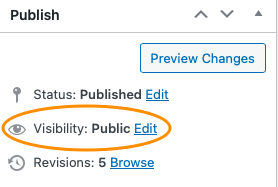
If Google finds your WordPress site while you’re still working on it, you won’t get the best possible rankings. Sure, Google spiders will come back later to crawl it again, but that could be a long time since their first crawl, especially if your site didn’t have any content on it.
Be sure to go back and turn the visibility back on, encourage the spiders to crawl, and upload your sitemaps once your WordPress site is officially ready to launch!
Verify Site with Google Search Console
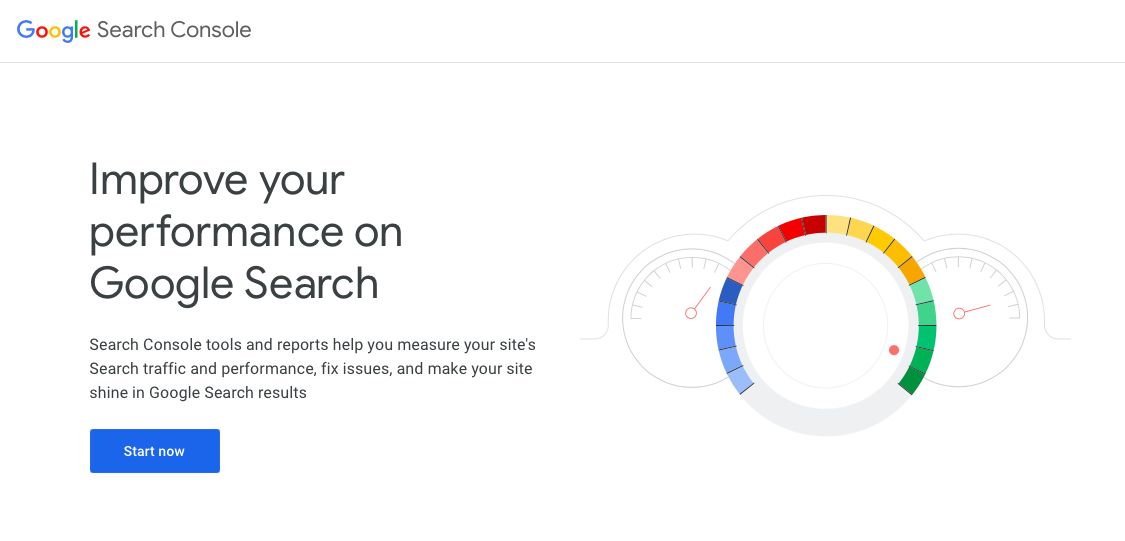
As add content to your website, you will need to check and make sure Google is crawling and indexing your pages. You can verify your website with Google Search Console to maximize the pages that Google indexes for you.
This is also where you can encourage Google to find the XML sitemaps that we discussed in our Best WordPress SEO Plugin post.
Short URLs = Good URLs
Using permalinks to let WordPress generate URLs based on the category and titles of your posts or pages is great for SEO. If you want to take it a step further based on your own keyword research, edit the URL slug to be shorter.
Make sure the URL slug still includes the keywords you’re targeting, but the shorter the URL is the better.
Remember: /you-don’t-need-URLs-that-are-this-long/ –because– /these-will-work/
Get More Backlinks
A backlink is simply a link from an outside source that will lead people back to your website. It’s one of the main optimization tools to create advanced SEO. If someone else links to your website on their website, it will provide a link where their readers can reach your account through one click. Google sees these additional links as an endorsement of your website, increasing your ranking on their search results.
The more backlinks you have, the more Google will see your content as high-quality. These backlinks may be part of content by other creators or linked from your other websites. This will all increase your website ranking in SERPs.
Getting backlinks with WordPress should be a breeze as long as you’re producing high quality and unique content.
Nofollow & Dofollow
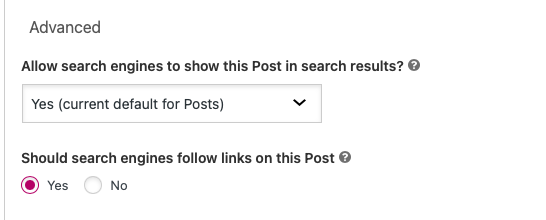
Two additional important link attributes that bots will look for when crawling your site are Dofollow and Nofollow links. The terms are self-explanatory: Nofollow links will not be followed by bots, and Dofollow links will.
If you have a link tagged as Dofollow, then bots will know to follow the link. This can improve the traffic to your website and SEO rankings. These styles of links will form a channel from higher-ranked websites to lower-ranked websites and can be helpful when you are first starting out with your website.
Dofollow and Nofollow links are also useful if you have information that you want people to be forced to find through your website online, and not from a Google search.
High Quality & Unique Posts
As simple as it may sound, the more effort you put into the writing on your website, the better return on search engines you get back.
When you start writing content, look over Google’s good content guidelines. This will give you insight into the best length, structure, and search signal. In the beginning, it may be tempting to put lower-quality writing on your website just to “get something up there,” but this may prove detrimental to your site.
If Google crawls your site and comes across a poorly written article that you posted solely so your website can have content, you don’t know when they will crawl it again. So even if you go in and update the post, Google may still refer to that first version of the article.
It’s important to write content about topics that you’re passionate about. Everything you write on your WordPress site or blog should be like a conversation with your readers. Otherwise, Google may penalize you or stop crawling your site for a while.
Final thoughts on WordPress SEO
So how do you ensure Google gives you the thumbs up? Write authentic content. Most readers can discern between something that has been copied and pasted and content that truly captures your brand. Whether you are writing to educate, entertain, or create new opportunities, make sure you are focused on the unique value you provide to your audience. Tell your story, stand out, and establish your web presence!

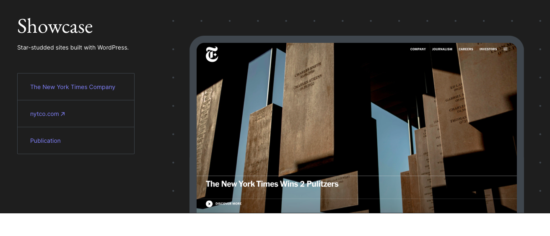
Comments
2 Comments
I really love this note! It’s been helping me A LOT!!
I really love this note! It’s been helping me A LOT!!