Plugins: SEO with WordPress Pt. 2

It’s important to take the time to make sure you are doing everything to make your website SEO friendly. While WordPress comes with some great built-in SEO tools, adding third-party plugins is a great way to take your WordPress-powered site to the next level.
With literally thousands of SEO-related WordPress plugins, how do you know which ones work? Which ones are safe, and which ones won’t waste your time?
We’re going to go over some of the top WordPress SEO plugins. Implementation is easy, but reaching out to a professional WordPress development service will ensure a smooth process.
Yoast SEO
By far the most popular and successful SEO plugin out there is Yoast SEO. With thousands of positive 5-star reviews, Yoast SEO is helping websites rank higher on search results by optimizing their websites. Yoast even helps you write SEO-friendly blog posts with built-in SEO and readability scores!
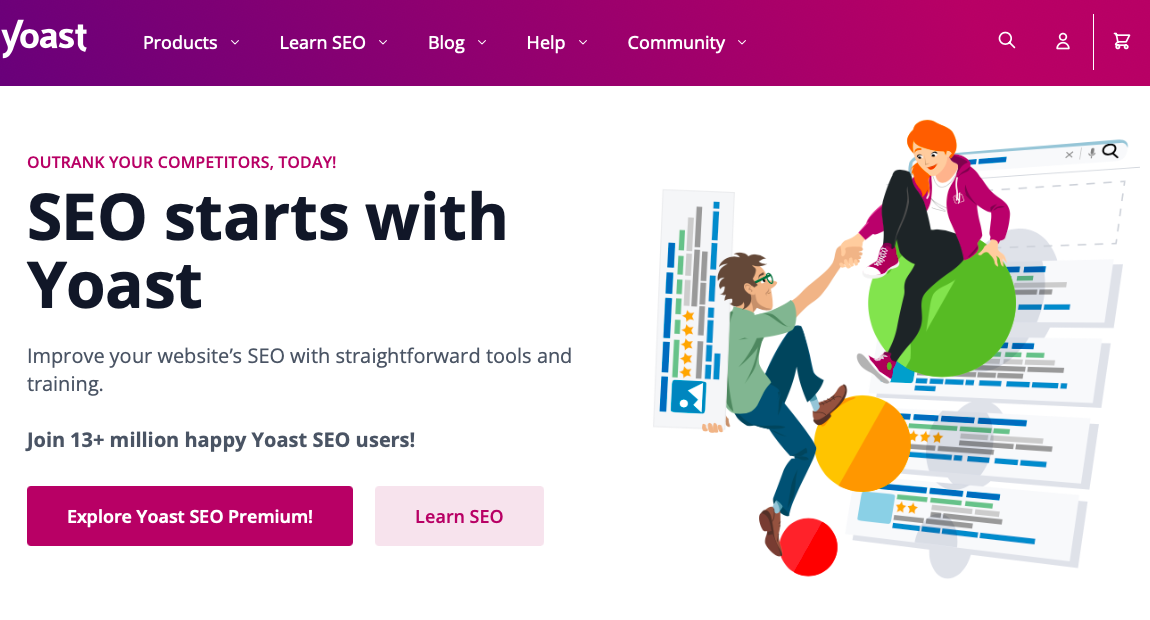
Here are our favorite features this plugin offers:
- Content analysis tool: This plugin automatically assesses crucial aspects of your website’s pages and posts. It will give you a review of how SEO friendly your content is and the readability of your posts. It will then suggest changes to make in your content based on target keywords and phrases.
- XML sitemaps functionality: With this plugin, you can create and manage your XML sitemaps without having to code your own sitemap. This is perfect for those that don’t have a technical background in writing web code. Having an XML sitemap loaded into the Google Search Console allows Google to easily understand your website’s structure and pinpoint essential pages of your website.
- Duplicate content: Duplicate content throughout your website can affect your pages’ SEO scores. Google will penalize your site for having content present on your page that is already in use somewhere else. Yoast SEO offers templates for your titles and meta-descriptions. It also makes your pages more appealing in search engine result pages (SERP).
Yoast SEO has both a free and a premium version—we recommend at least trying out the free version. Yoast SEO Premium costs $89 annually, giving you access to extra features like page previews on different platforms, redirect management options, internal linking suggestions, and 24/7 customer support.
The WordPress SEO Framework
Built for smaller enterprises, the SEO Framework is another great option to boost your site’s SEO. This plugin seamlessly integrates with your WordPress dashboard which makes for a smooth content creation experience.
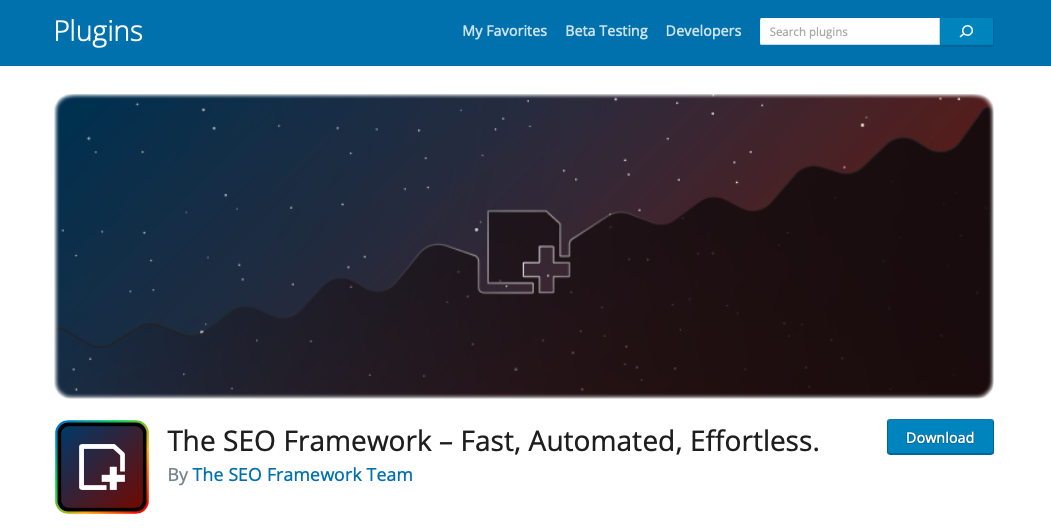
Some of our favorite features of the SEO Framework include:
- It’s Free: The SEO Framework is completely free to use and install. There are no ads or upsells that will interfere with your work (unlike with Yoast). You can purchase the $99 yearly premium subscription, but most users prefer the light-weight features of the free version.
- Colored Scale: If you are new to learning how to optimize your posts and pages on your website, you will like the simplicity and colorful design of the SEO Framework. When you add content, this plugin scans your articles and highlights and reveals suggestions for improving individual pages and posts.
- Clean and Fast: The SEO Framework’s overall design is simple and straightforward. Its layout is perfect for beginners. On your dashboard, there will only be two sections: one for the settings and one for any optional extensions.
SEMRush Writing Assistant
SEMRush is a big name in the SEO industry. Its creators are clearly skilled at optimizing search engine marketing and search engine results rankings.
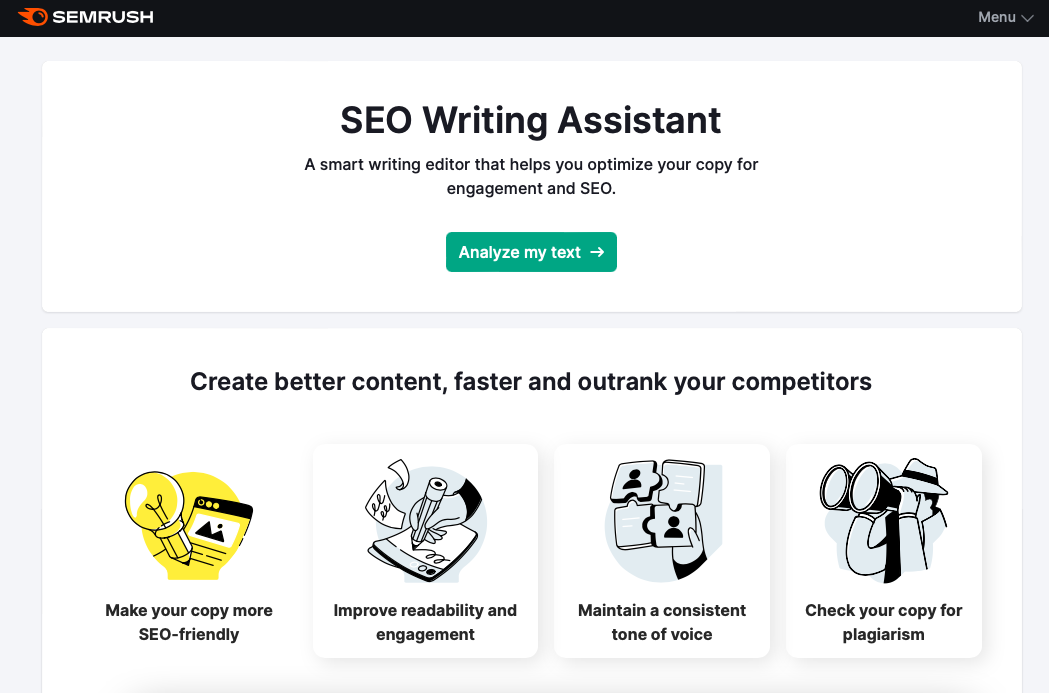
The SEMRush Writing Assistant comes as a WordPress plugin or as a Google Docs/GSuite add-on. As you’re typing it looks at contextual clues to determine if what you’re writing will perform well in the search results pages for the target market.
It’s like being able to run instant analytics on the content that you’re writing, as you’re writing it. This can help you catch any writing mistakes that may affect your SEO before you spend time writing it out.
SEMRush’s main services aren’t specific to WordPress, but they’re worth taking a look at if you’re serious about SEO. Here are some options that SEMRush offers:
- Domain Overview: When you set out to make your website more SEO friendly, you will want to research your competitor’s sites as well. With SEMRush you can get an overview of your competition’s SEO strategies so you can make more informed decisions on what you want to add to your website. You can explore their referring domains and research on the keywords they are ranking high for, all on one screen.
- Organic Research: Through SEMRush you can find the best strategies to get the most organic search results for your website. You can even compare how your site appears in SERP features and relate it to other websites doing something similar.
- Competitor Analysis: It’s also smart to identify your competitor’s main sources of traffic. When you figure out their top referring websites you can apply those same strategies to your own website. Analyze your competition’s bounce rate, user’s average session duration, and more!
- Keyword Magic Tool & Overview: Keywords play a big part in how successful your website’s SEO is, making the features of their keyword tool a top-selling point. Identify any link-building opportunities you could be missing out on as SEMRush grades your site. They have an option to compare up to 5 different domain names to get an overview of keywords ranking higher or not being utilized on other people’s sites.
Google XML Sitemaps
Last but not least is Google XML Sitemaps, a key plugin. You can’t have an SEO website without sitemaps, that’s why other SEO plugins offer built-in sitemaps support.
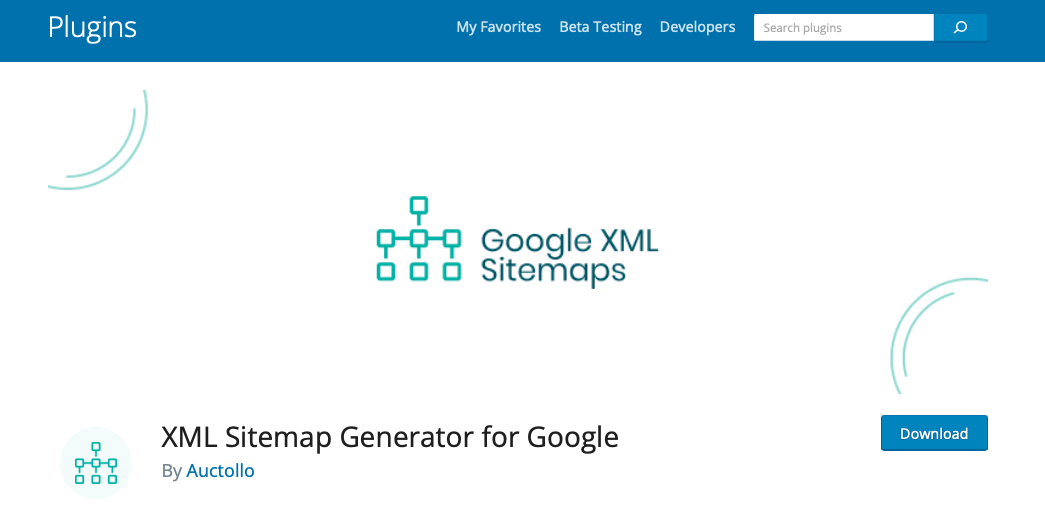
If you don’t want to install any of the SEO plugins recommended above, are you still taking steps to ensure that your website’s content is being indexed?
Let Google XML Sitemaps do the work for you! This plugin makes it easier for search engines to index your new website. Here are some of the most popular features that Google XML Sitemaps offers, further adding to your website’s SEO:
- Easy for Crawlers: When you use this plugin for your site, crawlers can see the complete structure of your website and retrieve the information quickly. Even better, Google XML Sitemaps will send a note to Google to crawl your site each time you update your site with new content. This increases the chance of appearing on search results quicker than with other plugins.
- One and done: After setting up a perfect sitemap with the settings you need, you won’t have to mess with it any further. The plugin will do all the work moving forward to ensure your website is showing up in Google search results.
WordPress SEO Goes Beyond Plugins
Regardless of what you’re trying to achieve SEO-wise from a plugin or a service, all of the above recommendations will fill those needs. Now, we need to also point out that WordPress SEO goes beyond what plugins can offer you. The final installment of our WordPress SEO series is going to go over some of the more advanced WordPress SEO tips and tricks!

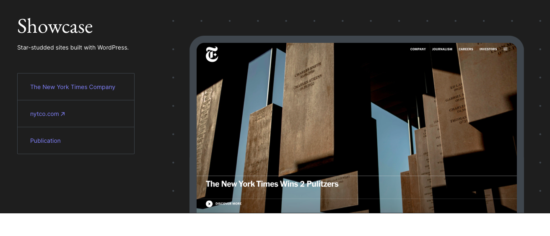
Comments